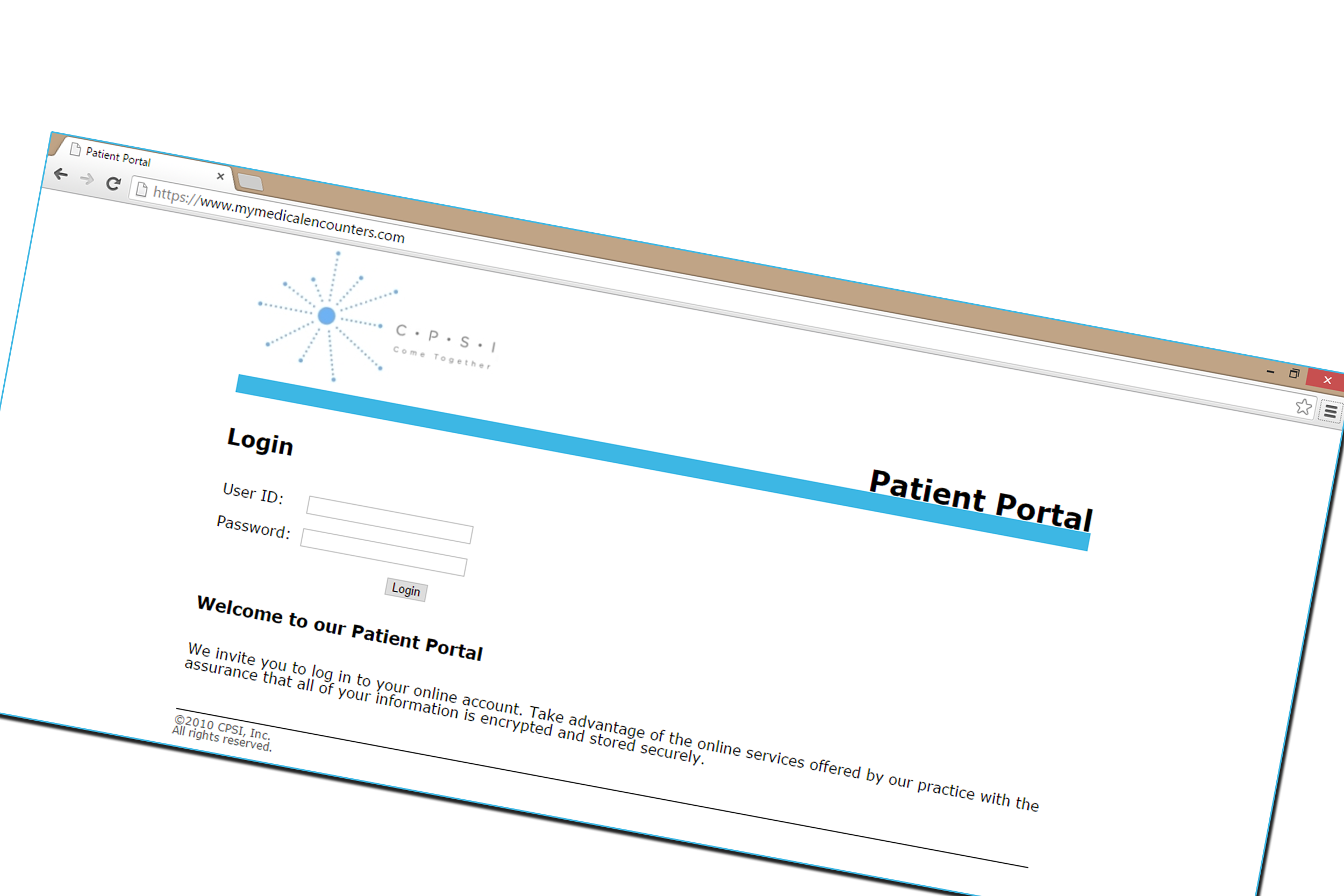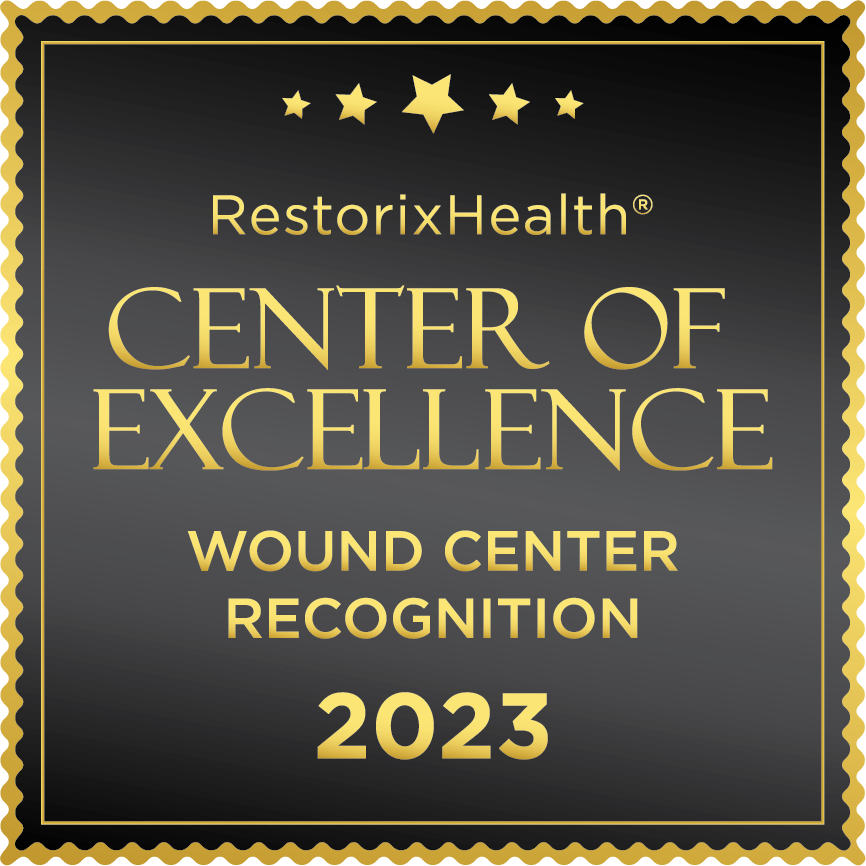Here at Field Health, we believe you should have access to your medical records whenever you need them. Please note, that we have two different portal systems for our patients, one for the hospital and one for the clinics. Please choose the appropriate link for which system you need to access.
If you information regarding your medical records, information is available below.
To see the prices of our services, click here: PriceTransparency2024
Thank you for choosing Field Health System for all your medical needs.
Field Health System Clinics:
For access to your online health information from our clinics, please click here or scan the QR code below.
Hospital Online Payment Link
To make a payment for your hospital account online, click here.
Hospital Patient Portal
Thank you for choosing Field Health System as your provider of medical services. Our goal is to provide you with excellent care and hospitality. In compliance with the federal government’s Meaningful Use Initiative, all hospitals are required to provide patients (and/or a patient-authorize user) access to their patient record electronically. Having this electronic access through your personal, secured email will allow you as the patient the ability to review your medical information, including but not limited to, medical procedures completed, medical history, medications taken, allergies, existing or developing medical conditions, etc. You can also download your confidential medical record to your own private computer for your personal records, as well as electronically share your record with another medical professional of your choice if there is a need.
Upon your discharge from our hospital, the email address you shared with us during the registration process, will receive an auto-generated email from our electronic health record. This email will direct you to step-by-step instructions on how to access your personal medical record. If you have any questions or concerns regarding this new initiative, you can call us at 601-890-0500 and/or contact the Centers for Medicare and Medicaid Services website: http://cms.gov, and search “Meaningful Use”.
Thanks again for choosing Field Health System and we hope you had a pleasant stay with us.
Frequently Asked Questions
- What is the Patient Portal?
The Field Health System (FHS) Patient Portal is an online health electronic document management tool that includes a view of clinical data from your Electronic Medical Record (EMR). The clinical data on the Patient Portal includes:
● Test Results
● Medications
● Allergies
● Immunizations
● Health Issues - How do I access the Patient Portal once I have completed the invitation/account set-up process?
For future visits to the FHS Patient Portal after you have completed the initial setup process, you can log in at: https://www.thrivepatientportal.comRemember, use this link after you have received a portal invite and completed the sign-up process.
- Do I need special equipment?
No. All you need is access to a computer, an email account that matches the one provided during hospital registration and an internet connection. - How do I set up an account?
Step-by-step instructions on how to set up an account are included in this information. Once you have entered your information and have been prompted to create a username and password, you will only need your username and password to sign into your Patient Portal account in the future. - Can my family/friends access the information found on my Portal?
Yes, but only after you have given them permission. As a patient of FHS, you can choose to give an authorized representative access to specific hospital visits. You will be asked this information during the admissions process. - Who should I contact if I have trouble logging in or accessing the Patient Portal?
If you have trouble logging in or accessing FHS’s Patient Portal, contact us at (601)890-0500 Monday through Friday from 8am – 4:30pm CST. - Will I receive emails after each admission into the hospital?
No. After each admission to the hospital a new summary of care document will post to your patient portal. You may access the document any time after you are discharged. Once the initial email has been sent, the patient or authorized representative will not be sent new emails with each new visit. - How do I register and access my Patient Portal Account?
The FHS Patient Portal relates to services provided at Field Health System ONLY and will not include any other health care facilities that you may have utilized for health services. To access your hospital account or additional accounts at a later time, please click here:You will receive an email invitation to create your patient portal account. Click on the link provided in the email to start the registration process.
- Enter first name, last name and date of birth. The Profile # and email will pull from the link provided in the email. Next create a user ID and password. Select the checkbox verifying the information is correct and then hit REGISTER.
- Select three security question and provide answers. These are needed in case your password is forgotten.
- Select on the Main Menu button.
- View Clinical Information.
- Select the applicable patient account to view (if you are an authorized representative for more than once account, you will see all of them listed here).
- Select applicable account. All accounts for your visits to Field Health System will be listed here.
- Your patient summary information will now show. This will include information from your admission to the hospital such as test results, medications, allergies, immunizations and health issues.
- To view another account, select “Clinical Information”.
- First Name:
- Last Name:
- Date of Birth:
- Profile #:
- Email Address:
- User ID:
- Password:
- Confirm Password:
- REGISTER
- Login with an existing username/password
- What if I have questions about my medical records?
If you have questions about your medical records, or feel that an error has been made, please contact FHS’s Medical Records Department at (601)890-0500.
To request your medical records, please fill out the form below and return it with a a copy of your current government identification such as a Driver’s Licenses or Passport to Medical Records via fax at 601.645.5873 or mail to:Field Health System
Attention: Medical Records
178 Hwy 24
Centreville, MS 39631
Medical Information Request Form - What if I would like to see the cost for your services?
Please click here: PriceTransparency2024